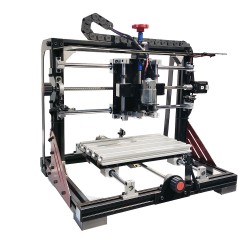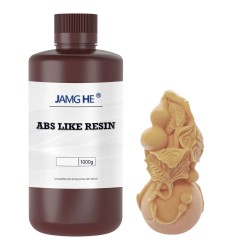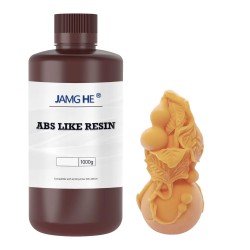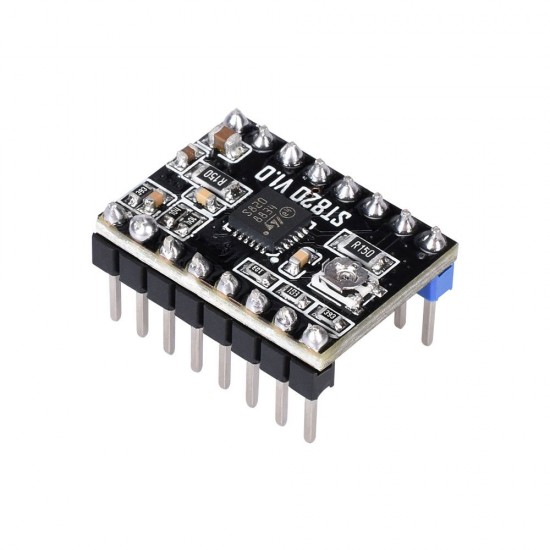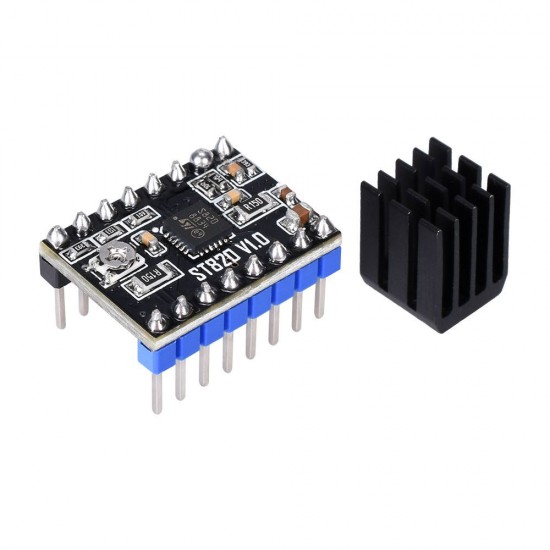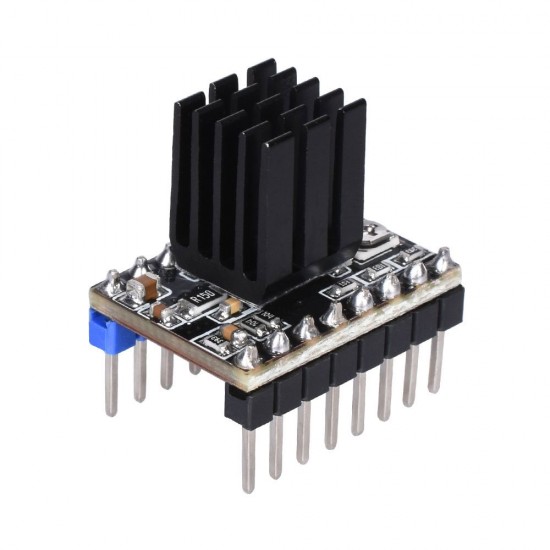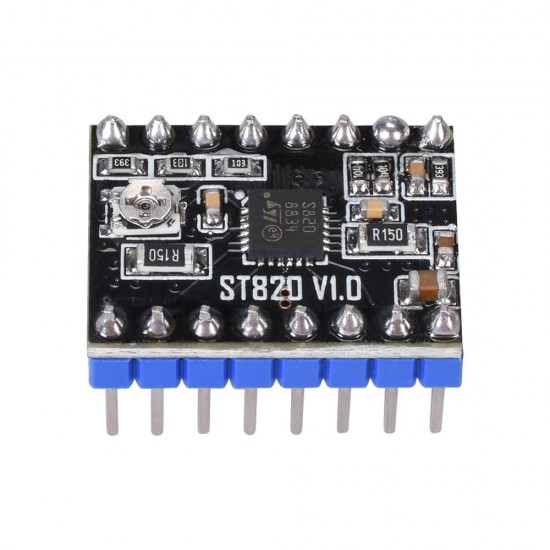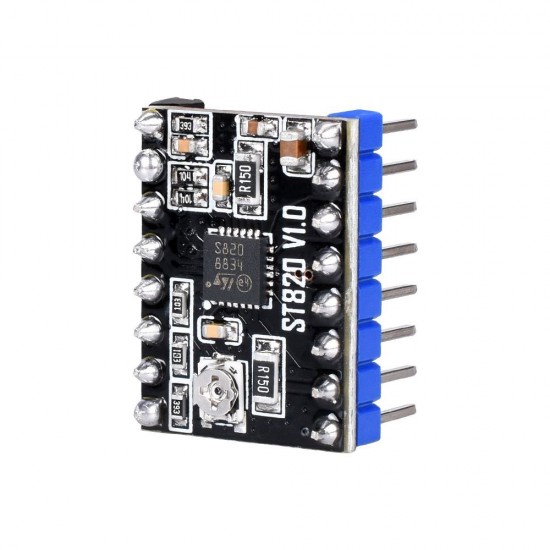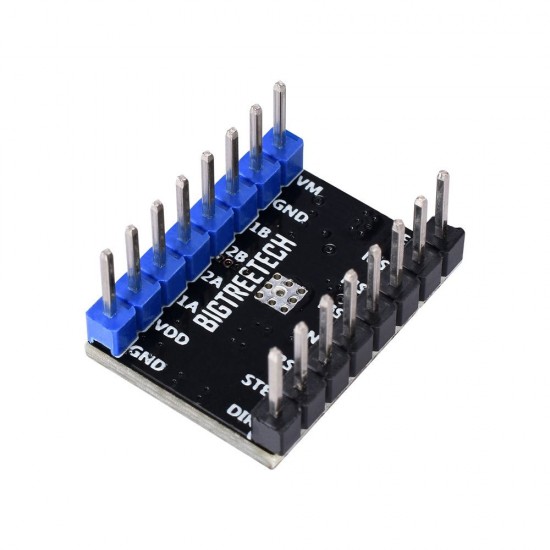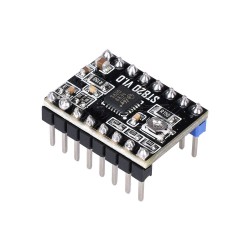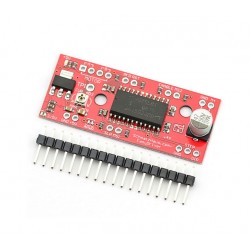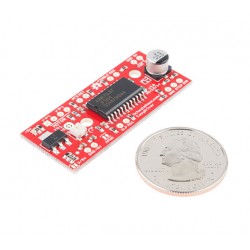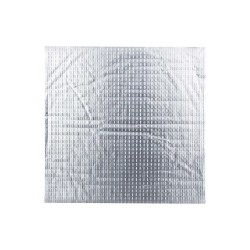درایور استپر موتور ST820
نسخه 1.0
درایور ST820 یک درایور فوق بی صدا است که باعث حرکت استپر موتور با دقت فوق العاده بالا و بی صدا خواهد شد.
ویژگی بارز این درایور میکرو استپ بالا و تا 256 میکرو استپ است.
این محصول همراه با هیت سینک ارایه می شود.
در هنگام نصب به جهت درایور دقت کنید در غیر اینصورت درایور شما خواهد سوخت.
Introductions:
ST820 is an integrated driver for stepper motors with a built-in converter for easy operation.The product can operate bipolar stepping motors in full, half, 1/4, 1/8, 1/16, 1/32, 1/128 and 1/256 stepping modes.
The drive provides a complete range of protection including overcurrent protection, overtemperature protection and short circuit protection.ST820 is a stepper motor driver board that is easy to use on a 3D printer.The drive has fewer external devices and requires no additional components, providing a simpler solution for stepper motor drives.
Driver board bitmap and pin function:
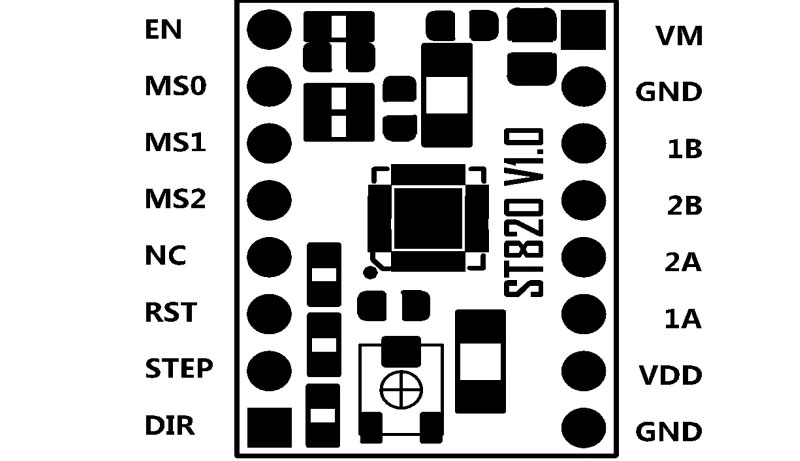
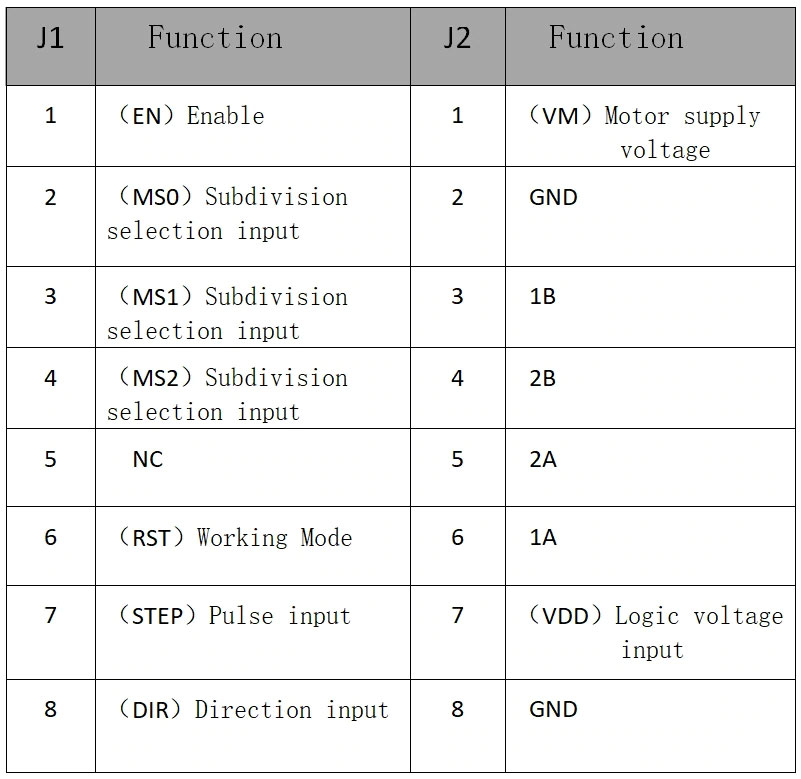
Subdivide and select Settings:
Enter MS0, MS1, MS2 to set the drive's subdivision value as follows:
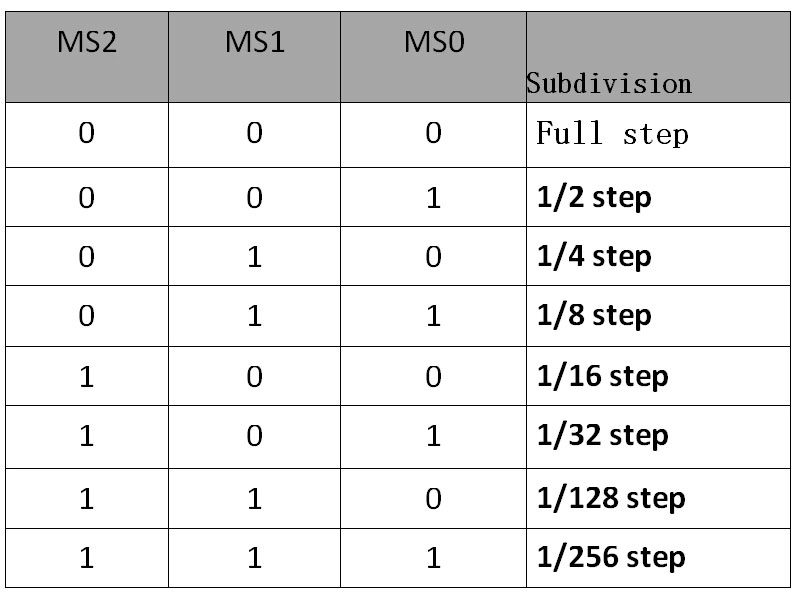
Drive current:
1. Potentiometer is used to adjust the parameters of ST820 PWM current controller
Test the voltage and set the peak current input of motor phase. Clockwise rotation
Increase current, decrease current by counterclockwise rotation. The scope depends on VDD
Logical power supply voltage (pin 7 of J2), as shown in the following table:
2. Because PWM controls the current, the minimum current can appear.
3. The overcurrent protection of ST820 can limit the actual peak current.
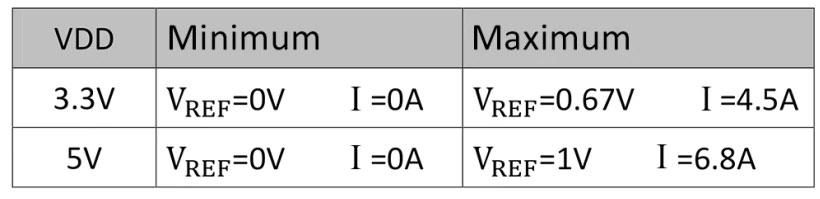
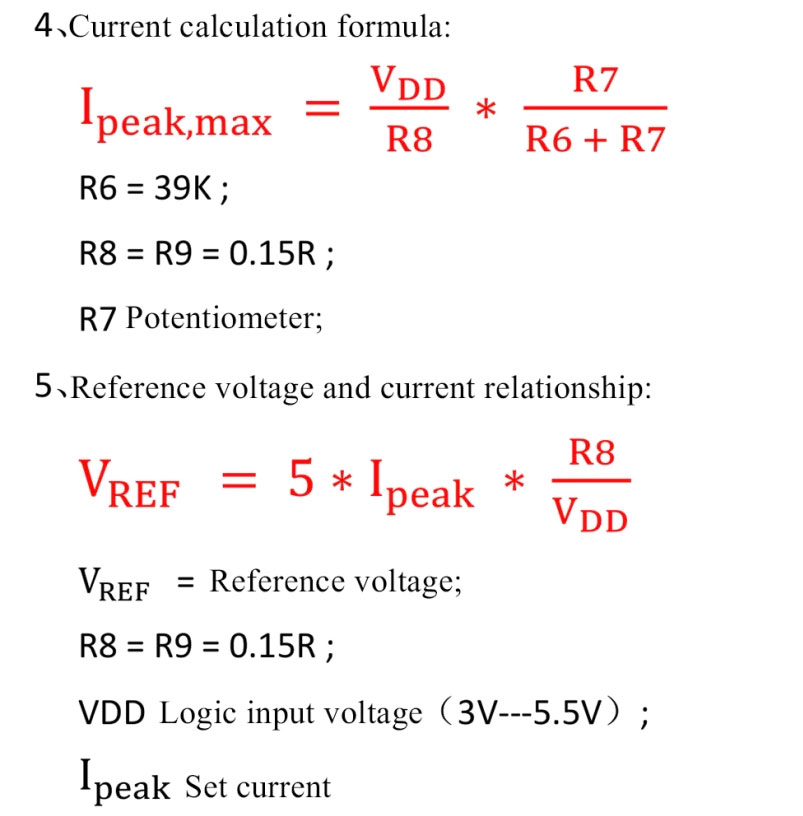
Firmware modification method:
1. Since the driver with 8729, A4988 and other drivers ENABLE (ENABLE)
2. Signals are reversed, so it is necessary to replace the above drivers with this driver
3. Line to modify firmware.
①Open the firmware and find the “Configuration.h”file.
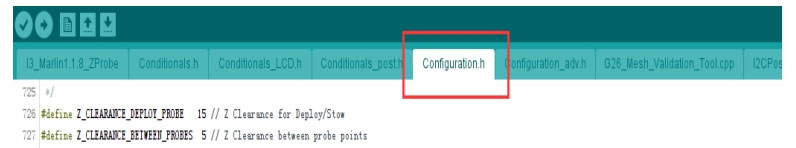
②Found in the project file
“#define X_ENABLE_ON 1”
“#define Y_ENABLE_ON 1”
“#define Z_ENABLE_ON 1”
“#define E_ENABLE_ON 1”
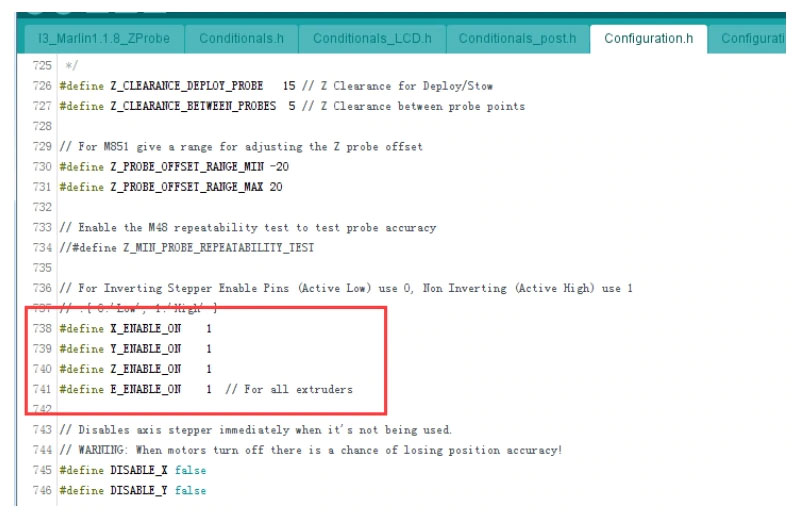
Change the following value to "1".1901081750_9
③ When you use it, if it's the opposite, you need to change direction. in"Configuration. h" file
“#define INVERT_X_DIR true”
“#define INVERT_Y_DIR false”
“#define INVERT_Z_DIR false”...
Change "true" to "false" or "false" to "true" after the opposite axis to adjust the direction
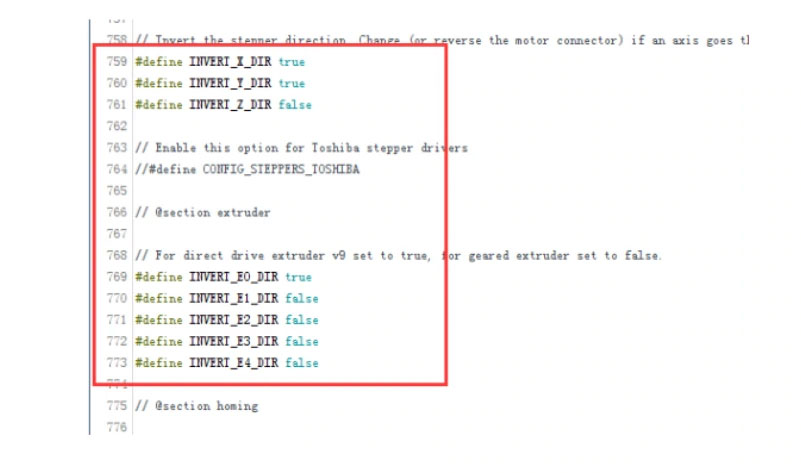
Note:
1, the driving ENABLE control signal with 4988, 8729. And the driver signal is the opposite, use the driver to replace the above driver. When, need to modify the firmware ENABLE signal, in the opposite direction. You also need to change the direction.
2. The indoor temperature is relatively high due to the large heat generated during the driving operation. In the case of, please try to choose a lower subdivision or add to the driver. Hot fan prevents excessive temperature from burning the drive.
3. When adjusting the potentiometer setting current, please unplug the motor to avoid burning drive.
4. Do not plug and unplug the motor when it is live, so as not to damage the drive.
5. When installing heat sink, please pay attention to the gap between heat sink and pin pin. Can contact, prevent drive short circuit.





























-100x52fill.jpg)